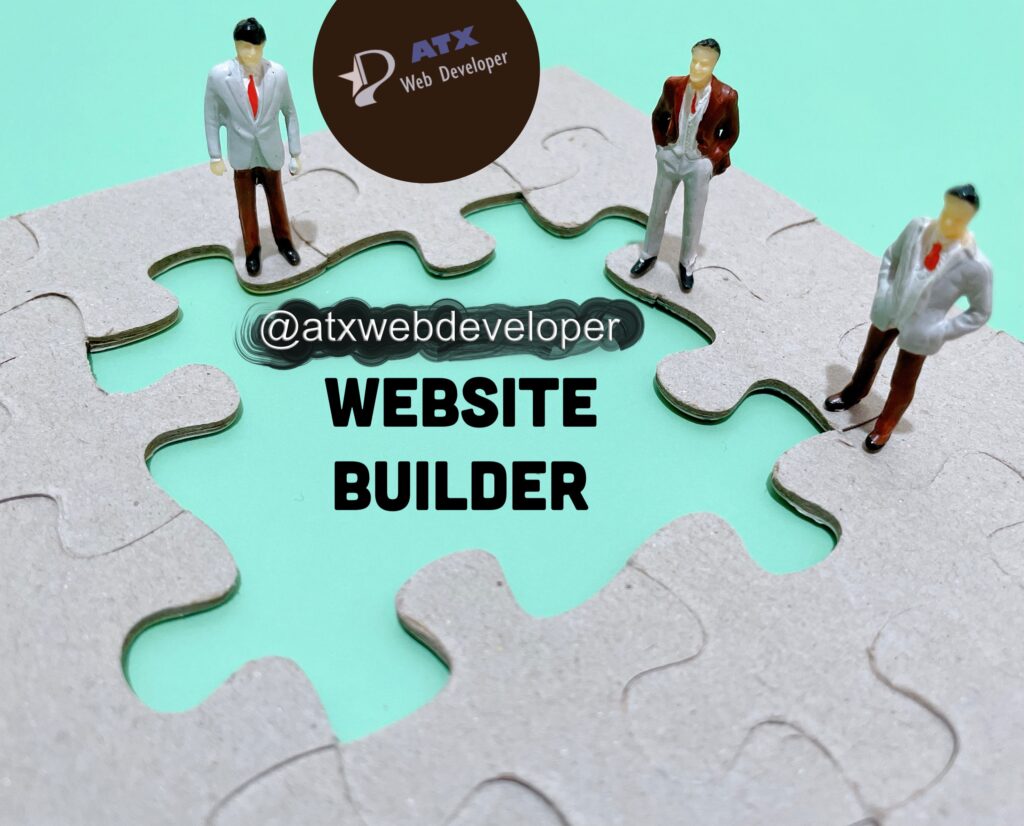WordPress!
Using a website builder allows you to create a professional looking website without the need to learn to code. Some builders offer templates for a wide variety of themes, and most of them also offer additional plugins and apps to help you build a custom website. The most important thing to remember is that you should only use a website builder that you can trust. Using a builder that is not reputable can hurt your brand. You should also check to make sure that the website builder allows you to use any content that you upload to your website.
Some website builders offer more advanced features than others. Some have an advanced interface and allow you to add custom HTML code, which can be very useful for advanced users. Other all-inclusive website builders offer advanced styling features, and some even offer additional apps, such as an eCommerce platform.
These features can also help you boost your conversion rates.
Some all-inclusive website builders also offer advanced features like responsive design and a content optimization tool, which is extremely helpful for those who are attempting to increase their website’s search engine rankings. Most of these website builders offer monthly plans that are very affordable, and some offer free trials. Some even offer support, so you’ll be able to get answers to any questions you have.

Using a website builder is easier than it sounds. You can create a website with a drag and drop interface, and your website will automatically adjust to fit any screen size. In addition, most of these tools allow you to edit your website directly in your browser. The templates are beautiful, and you can choose from a wide variety of themes to customize your website. You can also add videos and embed photos to your website. If you’re a photographer, you’ll want to use a website builder that supports photo editing.
Using a website builder can be a daunting task, but there are some tips that will help you make the most of it. The first thing you should do is learn how to use the builder. Getting a good understanding of web design basics will help you avoid mistakes and confusion when using a website builder. You’ll also be able to plan out your user experience, which will help you increase your conversions.
Some all-inclusive website builders offer support forums that allow you to ask questions and receive feedback from other users. Other website builders have email, phone, and live chat support. You may also be able to purchase additional apps, such as a marketing tool or SEO tool.
Some advanced website builders serve a specific niche, like freelance web designers. Others are just good at content optimization. Choosing a website builder that allows you to add meta tags will help your site rank higher in search engines.
You should also choose a website builder that offers a refund policy. Different builders offer different refund policies, so you should always read the fine print.